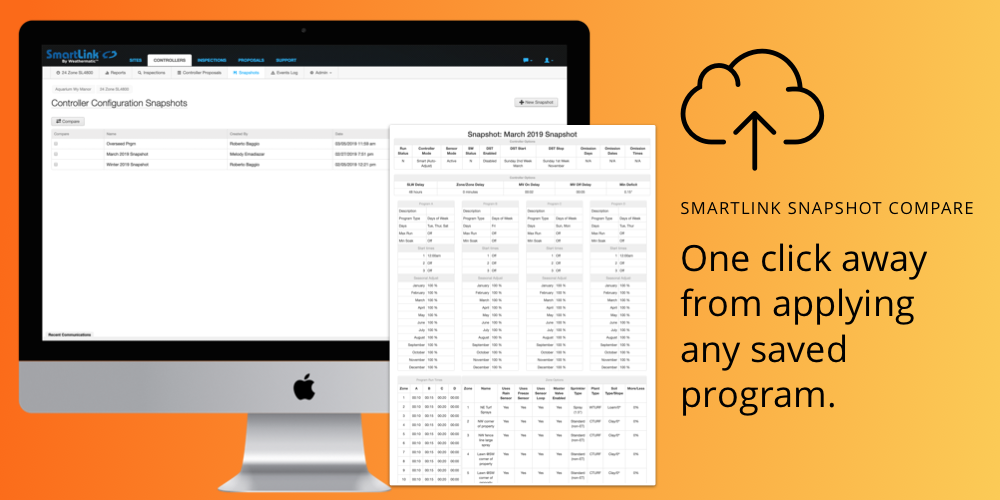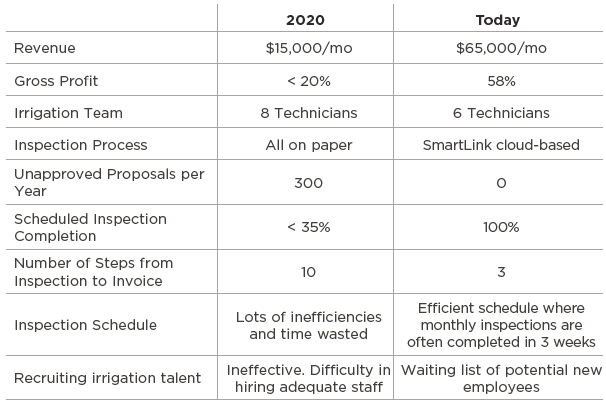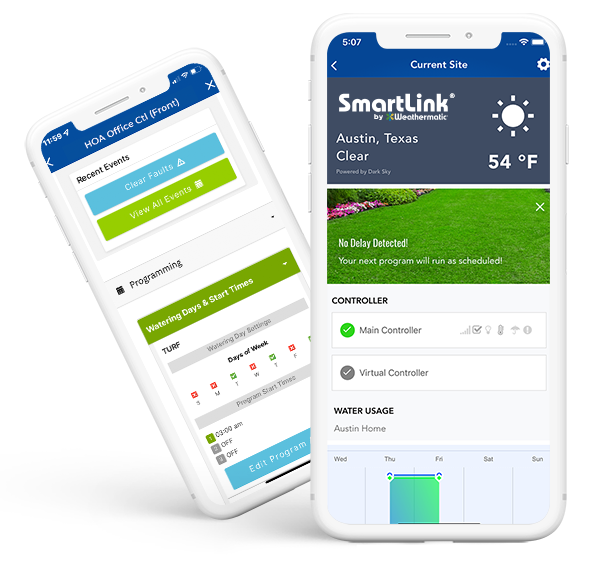Meet your new virtual irrigation assistant.
Increase Efficiency. Increase Revenue.
Grow irrigation repair revenue.
Now you can manage one or a thousand irrigation controllers, quickly, affordably, and with ease. SmartLink offers a quick payback on labor challenges, increases your profits, and gives you the competitive advantage you need to GROW your business. We can show you how.
Proven Results.
In 2020, one of our Premier Partners shifted their focus to irrigation profit by evaluating and changing their irrigation practices to eliminate inefficiencies and improve accountability. Key to their strategy was to adopt technology to help improve labor efficiency, gain remote access to all of their irrigation systems and provide an opportunity to be on the leading edge of irrigation to attract new talent. Our Premier Partner Program enabled them to cost-effectively convert all the irrigation controllers they managed to the SmartLink platform as a significant part of their overall strategy. Here are their impressive results!
Hear from Industry Leaders.
Save significant time and expense by managing hundreds of sites at a time with SmartLink Global Commands. With one click, send a command across your network of controllers and store their program settings.
No more opening multiple tabs and carrying out the same command over and over again. With Global Commands – it's one and done.
- Turn ON or OFF all controllers
- Set a Rain Delay
- Clear Faults
- Receive Real-Time Updates
- Reset a Controller
- Take a Snapshot of all Program Settings
The list of commands keeps growing. For now, there’s plenty of power to save you hours in time and effort.
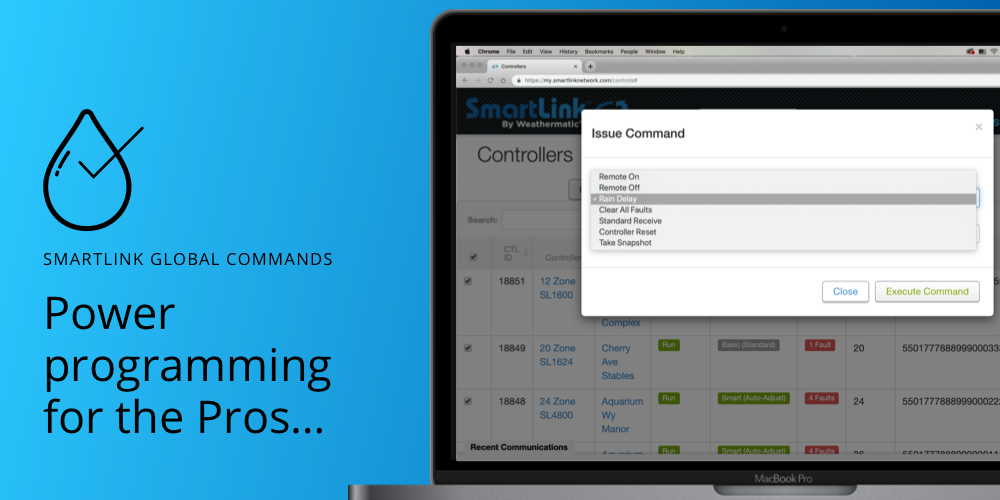
Remain up-to-date with daily or instant alert notifications occurring across your network of sites and over 20 different SmartLink Alerts.
Using SmartLink Alerts, you can:
- Turn ON email alerts
- Set alerts to arrive instantly or daily
- Manage alerts globally
- Setup over 20 different notification types:
From real-time high/low flow fault alerts, to recent programming adjustments and published site inspection records, you can “virtually” hover over every issue, everywhere.
Check your SmartLink Alerts from any smartphone device, tablet or desktop computer, or your email inbox. In almost no time at all, you'll be ready and waiting for whatever else your client sites send your way.
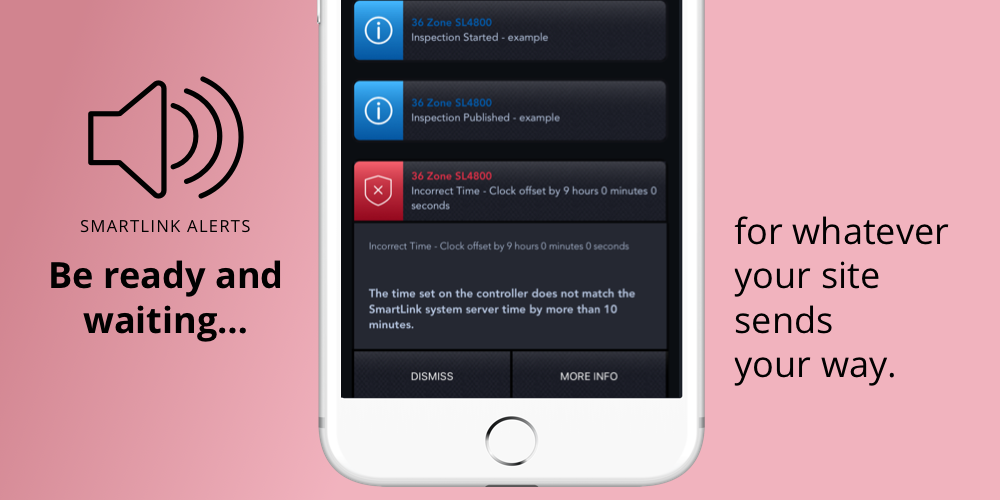
Inspect sites, track issues, and upload photos for repairs while turning on zones remotely within the application. Explore SmartLink Inspections and start changing the story of how you do business, one zone at a time.
The mobile-friendly smartphone and tablet experience allows your team to dedicate their full attention to site issues, moving from one zone to the next without wasting precious time. Using the Inspection Tool you can:
- Run zones remotely
- Track issues and quantities
- Upload photos for issues
- Include comments and descriptions
- Review program settings
- Set programming adjustments
- Save inspection reports to clients
- View an example SmartLink Inspection Report
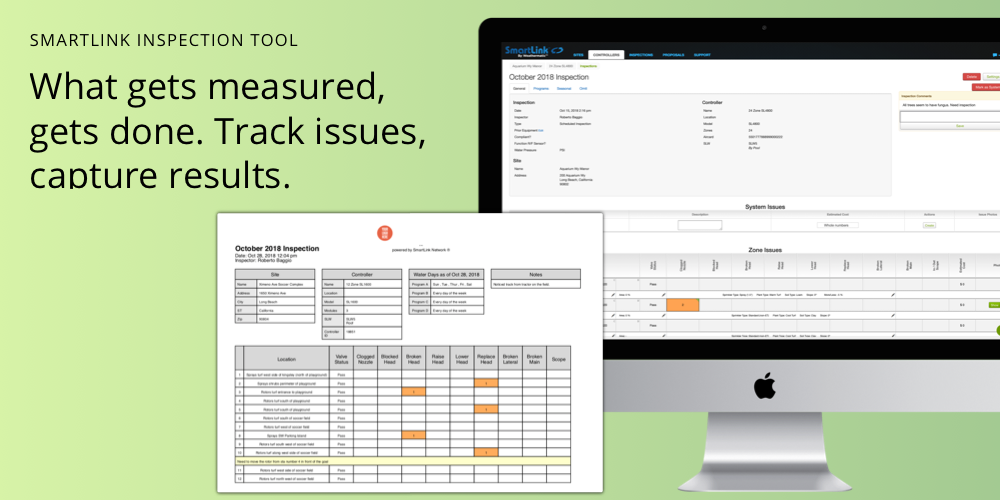
Run your landscaping business without the paperwork and administrative headaches.
This customizable proposal-building feature is your secret weapon for staying organized and maximizing your team's productivity. No more repetitive data entry, paper trails, inaccurate data, and client communication lag times.
The SmartLink Inspection to Proposal Tool allows you to:
- Track repair issues
- Maintain a repair parts catalog
- Update price lists
- Create proposals
- Send proposal approval emails to clients
Whether it's from the field or the back office, book more jobs and win more business by managing your repair proposals efficiently.

Monitor, measure, and manage water intuitively.
Now you can affordably detect leaks and water use with accuracy using SmartLink Flow Management tools made for your desktop, tablet, and smartphone devices.
Take your site to the next level when a SmartLink Flow Sensor is installed and explore all that it has to offer:
- Self-defined high and low flow limits
- Automatic master and zone valve shutdowns
- Email alert notifications
- Running and Current Averages
Never waste another drop with SmartLink Flow Management.
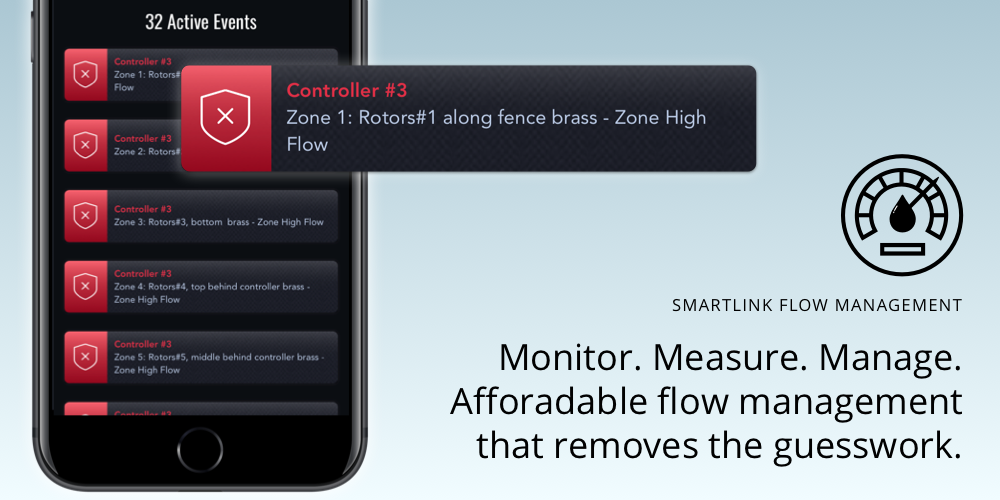
Map everything you need to know.
Save your team precious time and effort when they arrive on-site by tagging in advance where important items exist. The SmartLink Asset Management Tool allows you to:
- Create site layouts with satellite mapping
- Draw zone outlines
- Pin locations for items such as meters, valves, sensors, controllers, and more
- Include detailed notes
- Upload photos
- Save meter and product serial numbers
- Drag-in-drop any related files
The Asset Tool is your SmartLink site compass and a key guiding tool for your team client portfolio.

Know exactly what's happening.
With SmartLink Reports you can fully customize information and analyze what's happening across your sites.
Study any combination of sites, controllers, and zones to examine their:
- Run times
- Water use (with flow data)
- Local high and low temperatures
- System or programming related changes
- Daily, weekly or monthly changes
The Reports Tool also allows you to use already built presets or to group related data points and save customized report settings before sharing or exporting them to a CSV file.
Only takes one shot to capture, save, and store.
No more scratching your head over past program settings. The Snapshot Compare Tool lets you capture, save, and store entire program settings in SmartLink.
Take a snapshot periodically throughout the year to:
- Track minor program adjustments
- Store settings for historical reasons
- Reapply settings at a later time
- Compare differences between two programs
Imagine how easy it would be to re-apply last Spring’s programming snapshot with a simple click-of a button. Now you can capture it one "SmartLink Snapshot" at a time.